Attribute
Apply attribute
Subject to be applied of attribute
Attribute can be applied on character and creature each.
1. Character: Equip stone[Attr.].
2. Creature: Open attribute by using [Open Scroll] item of proper type on creature of latent attribute.
How to apply attribute on character

1. Equip stone[Attr.] of attribute you want.
- Slot location: Slot which is located at the bottom of sub weapon
- How to get stone[Attr.]: Develop Item.
2. You can check the applied attribute as below, when entering game after equipping stone[Attr.].

How to apply attribute on creature
1. Prepare creature of latent attribute.
- How to get creature of latent attribute
- 1) Item develop – Smelter → Develop tab → Creature tab
- 2) Use gacha shop
- How to check attribute creature
- 1) Check creature item icon.

(Normal creature)

(Attribute creature)
- 2) Check 'Latent attribution' at item tooltip information.
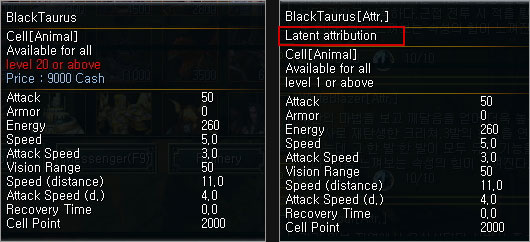
- 3) Check the appearance of creature.
- Object of applied attribution will be attached on existing appearance.

(Normal creature)

(Attribute creature)
2. Prepare [Open Scroll] item of same type with latent creature what you have on no.1, and double-click it.
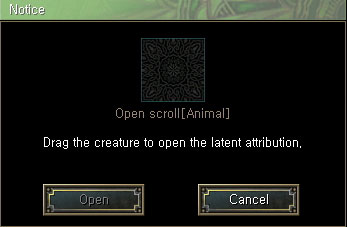
1) Above popup window will be shown once you use open scroll item, and you can add creature that you want to open attribution.
2) Attribute will be applied on certain probability once you click [Open] button after adding creature.
Attribute level
Attribute has level system and this means that it can be level-up with certain probability through enchant.
Additional damage and the amount of attribute's power will be increased when level-up.
How to enchant attribute level

1) Add the item you want to enchant attribute level on no.1 slot.
2) You need to add same item on no.2 slot with the item you added on no.1 slot. Add same item on empty slots.
3) Add required enchant material(Attribute Enchant Stone or Attribute Spirit Stone) depending on the item you added on no.1 slot.
4) This is where you can find information as the attribute enchant goes.
5) Enchant will be proceeded when you click [START] after selecting required money(currency) for attribute enchant try.
[!] Added item might be destroyed per probability when enchant.
Information when attribute level-up
1. Item icon change
- Stone[Attr.]: Icon itself will be changed.
- Creature: Attribute level will be shown at frame.
| Basic |
Attr level 1 |
Attr level 2 |
 |
 |
 |
 |
 |
 |
2. Damage increase value & Attribute's power setting
| Type |
Increase value |
Attribute's power |
| Attr level 1 |
5% |
50 |
| Attr level 2 |
10% |
100 |
Power of Attribution
The power of attribute is required factor for using attribute related damage. It would be consumed when game-play and non-attribute will be applied if it's getting 0.
So you need to charge it through reproduce constantly.
- How to check the power of attribute
- It's the value which is shown when you have attribute. You can check it by seeing 'Power of attribute' at item tooltip.
- Consume setting for power of attribution
| Type |
Consume condition |
Note |
| Stone[Attr.] |
Battle mode: consume 1 per round
Stage: consume 1 per 1 play |
The power of attribution from attribute stone we are equipping will be consumed. |
| Creature |
Consume whenever summon |
Only summoned creature will be consumed. Equipped creature will not be consumed. |
[!] On basic mode, power of attribution will not be consumed since the attribute is not applied on basic mode.
How to reproduce the power of attribution

1) Add item you want to reproduce power of attribution on no.1 slot.
2) You can check the reproducing rate and cost for power of attribution.
3) Proceed the reproducing by click [START].
Attribute creature compound
Compounding attribute creature is a system to get other creature by utilizing attribute-opened creature.
- Condition to compose creature
- Total 3kinds of creatures are required; 1 necessary creature and 2kinds of attribute-opened creatures.
How to compound attribute creature
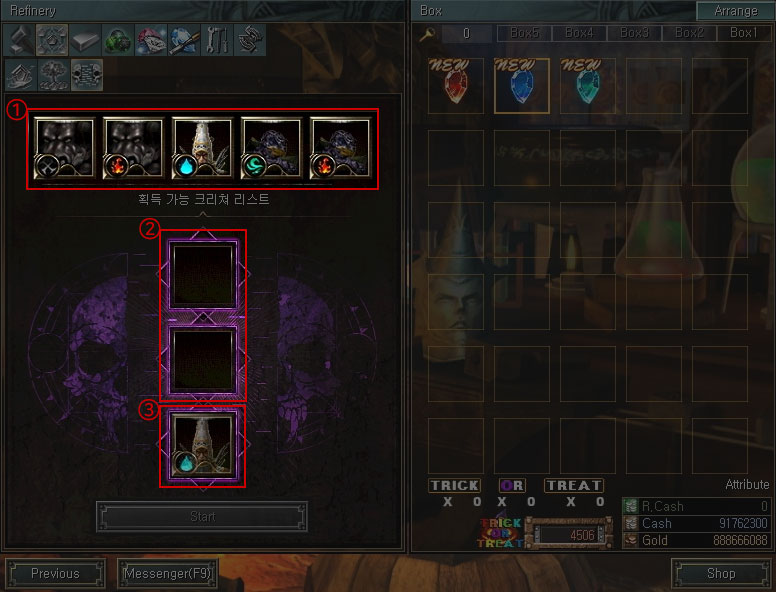
1) Where you can check the available list that you can get via compound. Composing will be proceeded with 1kind among from the list.
2) Slot you can add 2kinds of attribute-opened creatures.
3) Creature which is necessary for compound so you need to add same creature which is shown on the image.